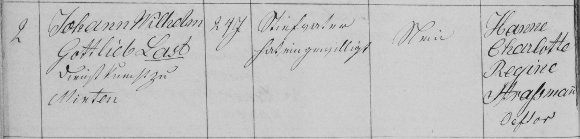From Geneabloggers.com: The meme is called “What I Do” and you basically list what you use in terms of technology to either run your genealogy business or pursue your family history as a hobby.
Why is this important? Very often we operate in a vacuum. We have no idea what other people are using unless they mention it in an email or a blog post. Or we have to ask for a recommendation.
So take a look. Copy and use the list below if you want to participate at your blog. Use the words “What I Do” in the post title and I’ll list it here:
- Hardware: HP Pavilion Elite m9040n Core 2 Quad Q6600 Desktop Computer with 3GB RAM, 640GB SATA with Windows 7 (I didn’t memorize that, I swear. It’s from the receipt.)
- External storage: 1TB Maxtor USB drive
- Online storage: None, besides some of my web host FTP space which gives me like 8GB.
- Backup: A few things. Windows 7 backup, manual backup, and also SyncBack.
- Firewall: Comodo Firewall
- Virus protection: AVG Free AntiVirus
- Spyware: None, unless I think I need a scan, than usually AdAware
- File cleaner: None. Honestly, there is no real need for these with today’s drive sizes.
- Printer: HP All-in-one
- Phone: iPhone 3G (link goes to 3GS, since mine is old)
- Mobile media: iPod Touch/iPhone
- Music player: iPod Touch
- Car audio: Pioneer with MP3 CD capability – iPod connector no longer works with new models, but it still charges it.
- eBook Reader: none, unless you count Google Books for some stuff
- Browser: Main – Google Chrome – Also have IE 8, Firefox, Safari (on my phone) for testing.
- Blog: WordPress Self-Hosted
- RSS: Google Reader
- FTP: Filezilla
- Text editor: UltraEdit
- Graphics: Photoshop, GIMP, or MS Paint (which is nice in Win7)
- Screen capture: PrintScreen button (no need for a program)
- Social media: Facebook, Twitter, LinkedIn, Foursquare, etc
- Social bookmarking: nothing specific
- Social profile: See “Social media” above
- URL shortener: is.gd
- Office suite: None usually, but if I need one, OpenOffice or Google Docs
- E-mail: Gmail
- Calendar: Google Calender (syncs with my iPhone)
- Accounting: Mint.com
- PDF generator: None, don’t really do it much and most programs do it on their own.
- Genealogy database: Rootsmagic 4
- Genealogy tools: The Next Generation of Genealogy Sitebuilding for my web tree, Ancestry’s “Tree To Go” and FamViewer for my iPhone to view my stuff when out.
- Other tech stuff: Google Picasa for photos, UltraEdit for my web developing (no cheesy WYSIWYG editor for me), VSO Image Resizer for quick image resizing, and probably lots of other things I’m forgetting.