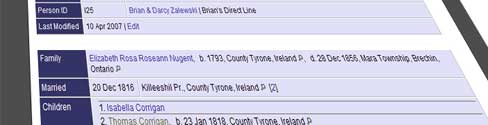
You’ve been doing all of this work on your family tree in your software of choice like Rootsmagic or Family Tree Maker. You’re in contact with some people via the Internet about different people and generations in your tree. You find it annoying that you need to type the information into emails and message posts all the time. Plus, when you update the info, the posting is still old. What do you do?
Setting up your family tree onto your own hosted website isn’t very difficult today. There are tons of hosts out there now that are extremely cheap compared to few years ago. For example, my host, Dreamhost, gives you more space and bandwidth than you’d ever need for like $9.95 a month (depending on how much you pay at a time.)
There are a few options out there to host your own family tree website. I’m currently using The Next Generation of Genealogy Sitebuilding for my family tree hosting. I had used a free, open-source program before, but it had some issues with my current host so I looked for something else. TNGGS has worked wonderfully for me and it’s very powerful and customizable.
Most Linux-based hosts have all of the items you need to run TNGGS. MySQL and PHP are almost standards in web hosting. A Windows-based host may have these capabilities, also, but your mileage may vary.
The only caveat to using TNGGS is that it’s not free, but I wouldn’t hold that against it. The developer, Darrin Lythgoe, has put a lot of work into it and has answered any questions that I’ve sent to him. I’ve also received free updates since I purchased my original copy.
There are other options such as Ancestry’s online tree and dynastree.com, etc but you don’t have a ton of control over these. The pro for them is that you can search and connect to other people’s trees, which I do also. For example, at Ancestry I wanted to update my online tree with some new information I had. Unfortunately, if I would do this than I would lose all of the items (census, records, etc) I have connected to my family tree.
Now when you need to put some information into an email or a message posting, you can just paste in a URL. The person on the other end can just visit your online tree and see the latest info. Or, if you enable the option, they can log in to your site and add their own info or edits.
Feel free to email me about my experience with TNGGS or stop over at the official site and take a look. I definitely recommend it. I can also help you set it up or answer any questions about hosting, etc. I have a bit of experience.
*This is just a personal opinion. TNGGS has in no way, shape, or form paid for my review.
