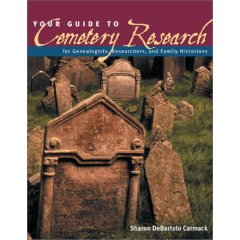There comes a time in every computer user’s career that they say, “I wish I had backed that up.” Fortunately, I haven’t needed to say that yet. Though, I technically have four hard drives on my computer; my main one, another one inside, and two external USB hard drives. I had it set up this way because I had a lot of data files, including photos, music, movies, etc. Every time I wanted to rebuild my computer, I had to back these up to CDs/DVDs and then move them back. So, I bought some USB-to-IDE boxes and installed some 120GB+ hard drives in them.
I always think about backing up my important data, but I never get to it. A few weeks ago, I installed a backup program called SyncBackSE. Basically, you give it a folder or files and tell it where to send it and it will schedule backups as often as you like using Windows Task Scheduler. The freeware version that I use doesn’t have a lot of bells and whistles, but it does the backing up. It will sync the directories or just copy files over for you.
I may look into picking up the full copy in the future, since it does have some nice features, including backing up to FTP. This way I can get my data off-site in case of a fire or tornado, etc. This is especially important for genealogy data and family photos than it is for music or movies. There are companies out there that specialize in giving you storage space for off-site backups, that they themselves also back up regularly. My backup system isn’t too involved, but if I do lose on of my drives, I’ll at least have the data on another one.
So, check into some backup software. SyncBackSE was pretty simple for me, but I haven’t used a lot of backup software. Are there any other good programs out there that other genealogists have used?